If you do not already have an intranet login for the University of Copenhagen, you can create a user profile directly in the online application portal, set up your own password, and use the portal as your login provider when logging in.
Read below about how to create a new account, then follow the link at the end to read about how to log in using your account.
Creating a new user account
If you wish to create a new user account, you start out by clicking the button marked "Set me up as a user". You will then be taken to a page where you will be asked to type in your name, nationality (citizenship), email address, documentation of identity, and CPR-number.
Name: It is important that you enter your full legal name in this field as it appears in your passport, as this is the name with which you will be registered in the university student database if you application is successful.
Nationality: Please select your legal citizenship, i.e. the nation that has issued your passport or other personal identification documents.
If you have dual citizenship, and one of your citizenships lie within the EU and the other does not, choose the EU citizenship for this purpose, since the primary consequence of your citizenship is to determine whether you are subject to tuition fees or not, which you are not if you are a citizen in the EU.
Email: This email address will be used to send you an activation link with which you can choose a password. We will also send notifications to this address when you receive messages about your applications, so make sure to keep this email up to date.
Documentation for identity: Please upload a copy of your passport with photo and identification data. If you do not have a passport, upload a copy of your equivalent paperwork for the documentation of identity, including full name, photo, date of birth, and citizenship.
CPR-number / National ID: If you not have a Danish CPR-number (central personal registration), you need to provide extra information about your date of birth, gender, and postal address.
The field "National ID" refers to your national identification number, such as a UK National Insurance Number. It is not obligatory and can be skipped if you do not have such a number.
Address: Please enter your current postal address.
Note on post codes: If your address is not in Denmark, please enter your postal code and city in the relevant fields to the right, not the fields to the left. The fields on the left will only accept Danish post codes and cities, where any post code can be entered in the fields on the right.
Activating your user account
Once you have entered all your details and click "Create", the portal will send you an email with an activation link to the email address you provided, which you must click in order to activate your new account. It is possible that this email will be classified as spam by your email service and hidden from you, so make sure you check your spam filter and accept the sender no-reply@umit.dk as a trusted address if you do not receive it.
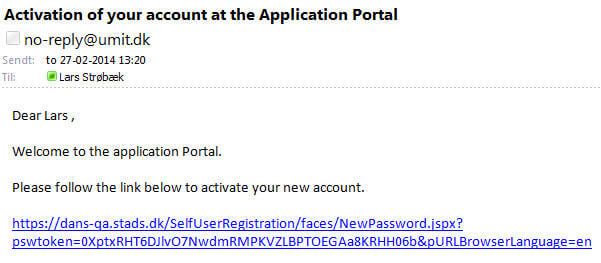
Note that this link can only be used when you first create the account. In the future, you have to log into the portal through the website of your chosen programme.
After you click the activation link, you will be asked to create a password for the account.
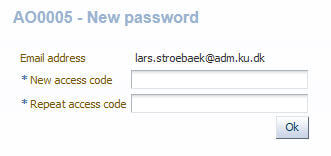
Note! If you are having problems activating your user account, please read this page to see if you can resolve the issue.
Once you have created the password, you will be asked to enter your chosen email address and the password you just created.
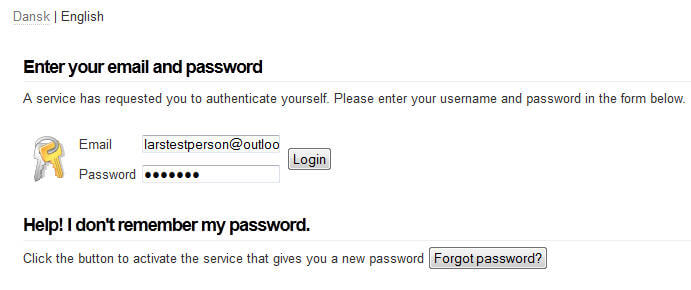
Once you click "Log in", you will be asked to confirm and approve that the indicated information is being transferred about you from your profile information. Once you have approved this, you will be taken to your personal start page of the online application portal.
Click here to read about how to log in with your new account after the first time.