When creating your own user profile, there are a couple of common issues that sometimes need special attention in order to be resolved and enable you to log in.
Secondly, it sometimes occurs that the activation link you receive in your activation email does not work, and you get the error message "Link expired".
When this happens, your account has actually been created, but the password has not been set up correctly yet. To set up the password even though the link is expired, follow the following steps.
- Go to https://dans.stads.dk/SelfUserRegistration/faces/WelcomePage.jspx.
- Click “Login as self-registered user”.
- Choose ”Forgot Password”.
- Type in the email address you used and click “Receive email”.
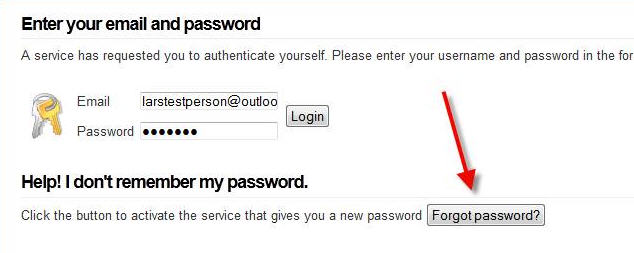

You should now receive a new email which allows you to set a password for the first time.
If you create a profile, but do not receive an activation email, please follow the same procedure as described above for "Link expired" to request a new password email, which will also function as an activation email.
In some rare cases, none of the emails that are sent from the portal can arrive at the chosen email address. In this case, you may have to create a new email address to use. A gmail or MSN outlook address is free to create, and we have tested many times that emails sent to these addresses always arrive.
If you have to do this, it is essential that you set up the new email address so that emails sent to it are automatically forwarded to your normal email address.