The tab User information allows you to see and edit the personal information on your user profile, such as your name, date of birth and so on, and to change your password.
The personal information that is stored on your user profile is the information that is attached to a new application when you first create it.
This means that if you create an application, then save or submit it, and then later edit your user profile, the details on your existing application will not be automatically updated - you have to contact the university to ask them to update your information on the application.
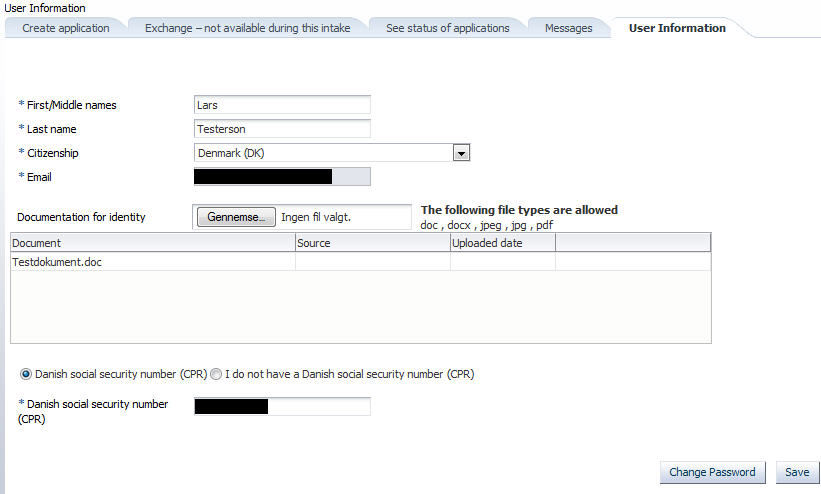
You can change the details of your profile directly in the white boxes. If you wish to upload new documentation of your identity (ID), you can click “Browse…’/’Gennemse…’ to search for and upload a new document. Once you have made all changes and uploaded the relevant documentation, make sure to click “Save’ to save the changes.
Note: You cannot change the registered email address on the profile. If you need to change the email address that you log in and create applications with, you do this by simply creating a new profile. If you need to change the email address attached to your applications, you can contact the university and ask for this change.
If you wish to change your password, simply click the “Change password’ button at the bottom of the screen. On the new page, type the required password in the box “Type new password’. Type the password again in the box ‘Type new password again’.
The new password must comply with the following requirements:
- At least 6 characters
- No more than 15 characters
- At least one of the characters has to be a number.
Your password is stored when you click 'OK', and can be used immediately, provided it meets the above mentioned requirements. If the requirements are not fulfilled, you will not be allowed to save the password, and you have to find a new password that meets the requirements.