Once you have finished filling in the application, you can see all the information you have included on the page Review application. After this, you can go to the page Send application and click the button "Submit application" to submit the application once you are happy with it.
Once your application has been submitted, you will receive a receipt confirmation message, which is stored in the portal itself on the page Messages.
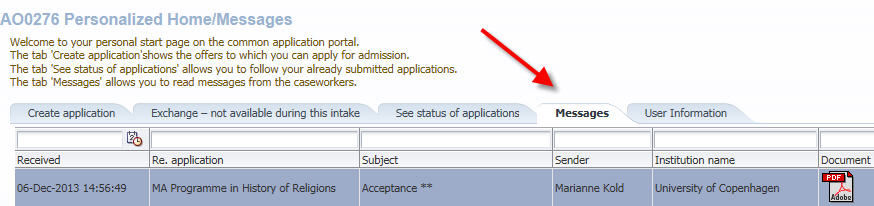
Please note! You will receive an email notification to your registered email address every time you receive a new message in the portal. Please confirm that you have received this message, and make sure that it is not identified as spam by your email filter - the sender is no-reply@umit.dk.
This is important because you may receive messages from the University that your application requires additional documentation (see below), and if you do not receive notification of such a message, you risk that your application cannot be processed.
Requests for documentation
One very important type of message that you can receive is a request for additional documentation for your application. Please read more here.
Application status and decision notification
If your application was submitted correctly and by the standard application deadline, you will receive a decision by a set date. You can read about the standard reply times for applications on this page.
You can also follow the status of your application on the page See status of applications in the portal. Here you can open the application and see the information that was submitted by clicking "Review application". You also can see the current status of the application, which will change as it goes from received to in progress to displaying the final decision when it has been made.