When you have submitted your first Master's Programme application for a university in the application portal, that application will automatically be given priority 1 with that university. If you submit more than one application for the same university for the same start date, you must choose in what order the applications should be prioritised, as you can only be offered admission to one of your applications. Read more below, and take note of the following three points.
- Priorities are for a single university only
Despite the shared application portal, applications for Master's Programmes are not coordinated across the Danish university sector, but are handled separately by each institution. This means that you cannot prioritise between universities, making your UCPH application priority 1 and your AAU application priority 2. If you submit one application to each university, they will both be priority 1 with the respective university, and you can receive offers of admission from both applications.
- The University of Copenhagen only accepts three applications
When submitting Master's Programme applications for the same start date, the University of Copenhagen does not accept more than three applications from the same applicant, which will have priorities 1, 2 and 3. Any applications with priority 4 or lower will be automatically rejected.
- Priorities cannot be changed after the application deadline
As described below, priorities of submitted applications can be rearranged by submitting a new application. This means that after your application deadline has passed, new submissions cannot be made, and your priorities cannot be changed.
Prioritising takes place whenever you submit more than one Master's Programme application for the same start date at the same university. When you submit your second or subsequent application for the same university and start date, the following screen will pop up and ask you to prioritise your applications.
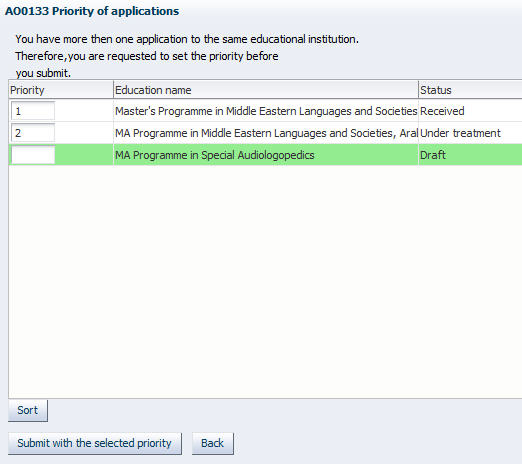
The screen shows what priorities your existing applications have, and your new application has been added to the list, marked with green and with no priority. To proceed, you have to indicate what priority you want each application to have. If you wish to keep the existing priorities, just enter the next available number for the new application, but you can also change the numbers of the existing applications. Once all the applications have a suitable number range, you can click "Submit with the selected priorities" and submit both the new application and the selected priorities.